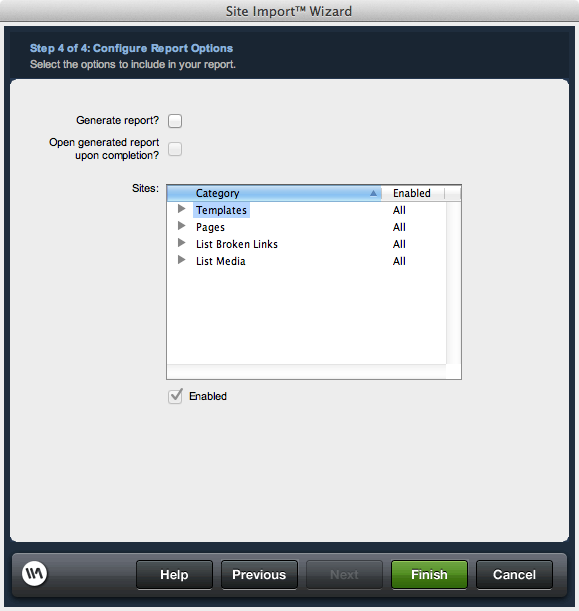Step 4: Configure Report Options
If the Generate Report option was checked in Step 1 of the Site Import wizard, this additional step allows you to customize the options to be included in your report.
Save report at: Here you specify the directory on your local machine where you would like the report to be stored.
Open generated report?: If selected, the report will open in your default browser once complete.
Report Options: In this window you can specify the various options that you wanted included, or excluded in your report.
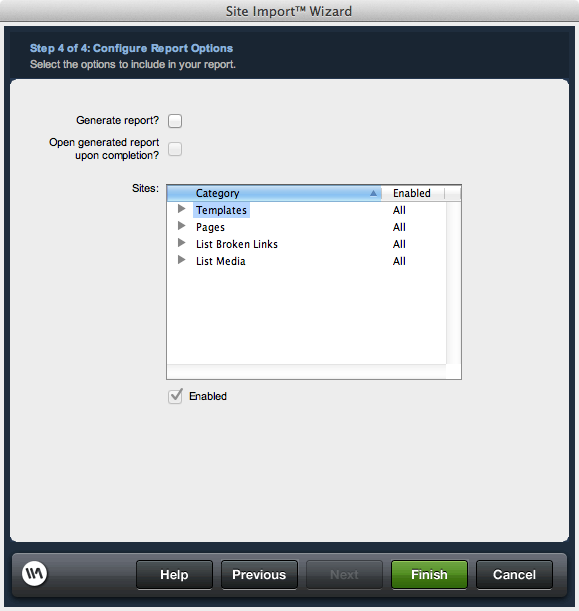
Save report at: Here you specify the directory on your local machine where you would like the report to be stored.
Open generated report?: If selected, the report will open in your default browser once complete.
Report Options: In this window you can specify the various options that you wanted included, or excluded in your report.