Import and Report Progress and Reporting
After the Site Import or Site Report wizard has completed, the Site Import Panel displays the progress of the import or reporting process.
Controls:
The Site Import panel allows you to review the progress of the current import. The following details the information available through the panel: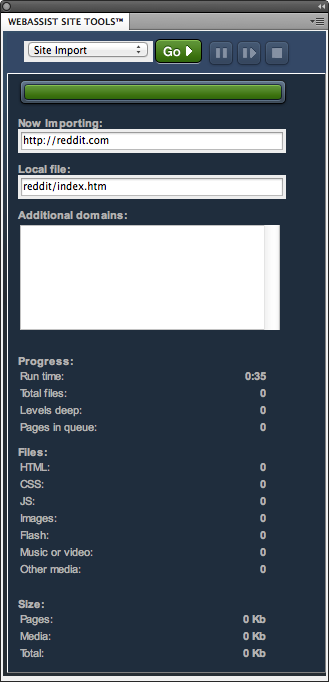
As well, when the process is completed, Site Reports specific to the import process are displayed in the Results panel, relaying information about the pages imported and the link reference that led to their download.
Controls:
- Pause: Pauses the importing process.
- Resume: Resumes the import process.
- Stop: Stops the current import process. If reporting, displays the report.
The Site Import panel allows you to review the progress of the current import. The following details the information available through the panel:
- Progress bar - Displays the percentage complete of the import process
- Now Importing - This field lists the current remote file that is being processed.
- Local file - This field lists the local URL for the file that is currently being processed.
- Additional domains - This field lists all the web sites that are to be imported in the order they were entered in the Site Import Wizard or Site Report Wizard.
- Progress - This provides feedback about the processing. Lists the amount of time that the processing has been running; total number of files processed; levels deep; and pages in queue.
- Files - This lists the number of various file types that have been processed thus far. The file types listed are HTML, CSS, Images, Flash, Music or video, and Other media.
- Size - This lists the size in Kilobytes for the various file types that have been processed thus far.
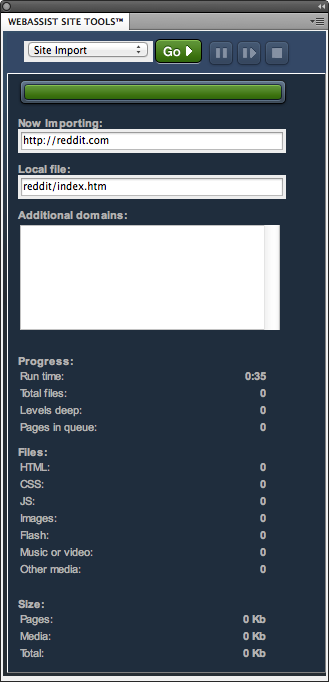
As well, when the process is completed, Site Reports specific to the import process are displayed in the Results panel, relaying information about the pages imported and the link reference that led to their download.