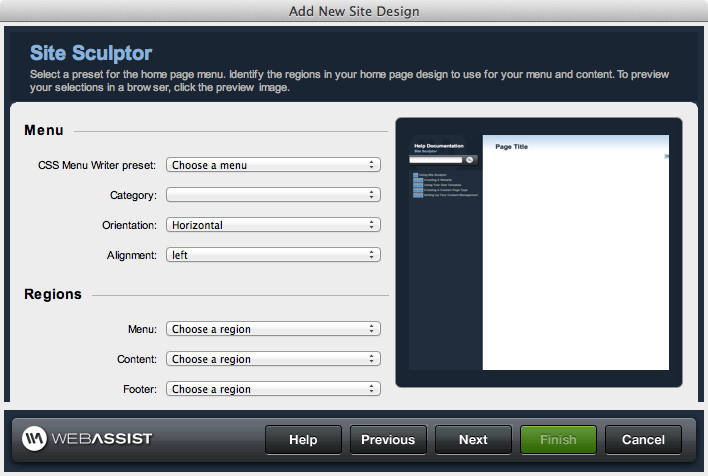Identify Home Page Regions
Step 2 of 4 requires you to specify the navigation menu, and content region settings for your Home Page design.
Menu
- CSS Menu Writer preset: Allows you to select from any CSS Menu Writer preset.
Note: If CSS Menu Writer is not installed, you will only be able to select from the Menu Writer menus that are included in the Site Sculptor installation. CSS Menu Writer allows you to create customized CSS Menu navigation that you could use to create your Site Sculptor site. - Alignment: Specify left or right alignment for your navigation menu.
Note: CSS Menu Writer 2.0 allows for modifying the orientation of certain menus from horizontal to vertical. If CSS Menu Writer 2.0 is installed, an additional menu list will display allow you to make this specification.
- Transparent menus: There are a number of new menus available in Site Sculptor that utilize transparent background images, allowing you to easily change the colors using the Theme-It interface. It is recommended that you choose these menus to easily change the color scheme to match your design.
Regions
- Menu: Specify the editable region or <div> element to insert your navigation menu.
- Content: Specify the editable region or <div> element to insert content.
- Footer: Specify the editable region or <div> element to insert your footer links.