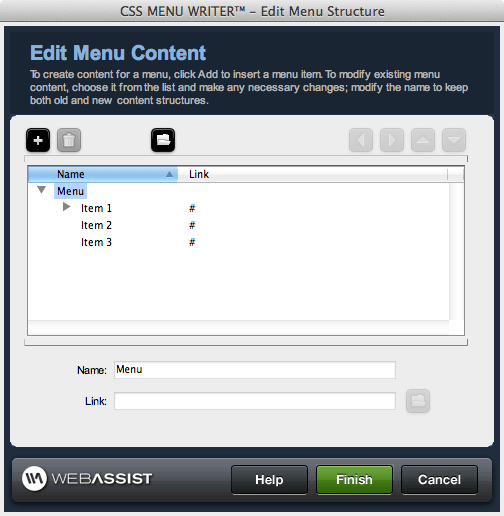Customizing Menu Items
The Edit Menu Structure interface allows you to add, remove, and modify any menu items that are included in your navigation.
CSS Menu Writer can create both static or dynamic menus. The following details what is required of setting up both types of menu item.
Add: Displays the static or dynamic dropdown menu (see below). Note: This does not display if you do not have a database connection configured in Dreamweaver, and instead displays the static address window.
Delete: Deletes the selected menu item. Get from file system: Opens a file system dialog box allowing you to specify a particular directory from which to retrieve the menu items. This will create a new node for all page files contained in the directory and each will be placed in the tree control relative to the currently selected node. Move Left: Moves the selected menu item left. Move Right: Moves the selected menu item right. Move Up: Moves the selected menu item up. Move Down: Moves the selected menu item down. Name: Enter the name for the selected menu item. Link: Specify the link to the file you wish to use for the selected menu item. Click the browse for file icon to choose the desired file from within your site. |
|