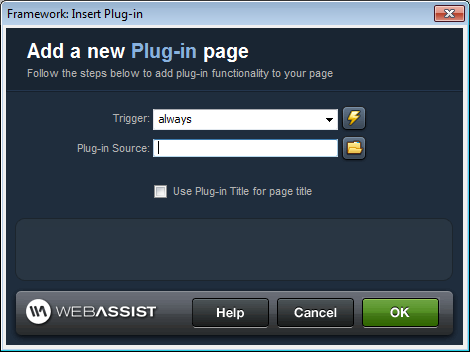Static Plug-ins
You can insert a static plug-in to any PHP page. Your plug-in needs to be a PHP page which contains the code/content that you wish to be added to your page.
Note: If the plug-in page that you are using is to display content (text/html), your PHP plug-in page will still need to contain the standard <head> information from other pages.
Access
The following access points can be chosen to launch the interface for inserting a static plug-in.
Dreamweaver menu
- WebAssist > Framework > Plug-ins > Insert Plug-in
Dreamweaver Insert toolbar/panel
- Insert Plug-In
Inserting a Static Plug-in
In order to insert your plug-in to your page, complete the fields in this interface
- Trigger - Determines when the plug-in will load on the page.
- always: Will trigger the plug-in whenever the page loads.
- any form post: Any form posted to the current page that the server behavior is applied to will trigger the plug-in.
- current page submit: Any form submitted on the page will trigger the plug-in.
- Plug-in Source - Browse for the plug-in file that you are inserting.
Your plug-in source must be a PHP file. - Use Plug-in Title for page title - When selected, the Page Title of the plug-in source will be used as the page title for the page displaying the plug-in.