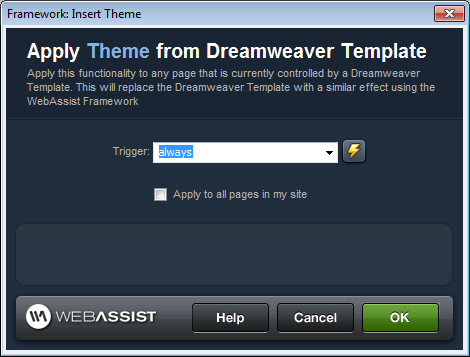Applying Static Themes
To apply a theme to your page, that page must first have a Dreamweaver template attached. If this template has not yet been converted to a Framework Builder theme, it will be updated when you apply the theme.
With static themes, you are simply applying the Framework Builder theme to your pages. Once applied, any changes made to the dwt file will instantly be reflected on your pages, without the need to update each page.
Access
The following access point will launch the Apply Static Theme interface.
Dreamweaver menu
- WebAssist > Framework > Themes > Apply Theme
Inserting a Static Theme
In order to insert your theme to your page, complete the fields in this interface
- Trigger - Determines when the plug-in will load on the page.
- always: Will trigger the theme whenever the page loads.
- any form post: Any form posted to the current page that the server behavior is applied to will trigger the theme.
- current page submit: Any form submitted on the page will trigger the theme.
- Apply to all pages that use this template - Will apply the theme to all other pages that use the dwt that is selected.