Step 3: Select The Address Marker Options For Each Address
For each listing in the address pane, this step configures the type and color of address markers used for your configured addresses, as well the formatting for the address displayed that is associated to the given marker.
When a listing corresponds to a recordset that contains multiple addresses, the applied formatting is the same for all addresses returned for that entry.
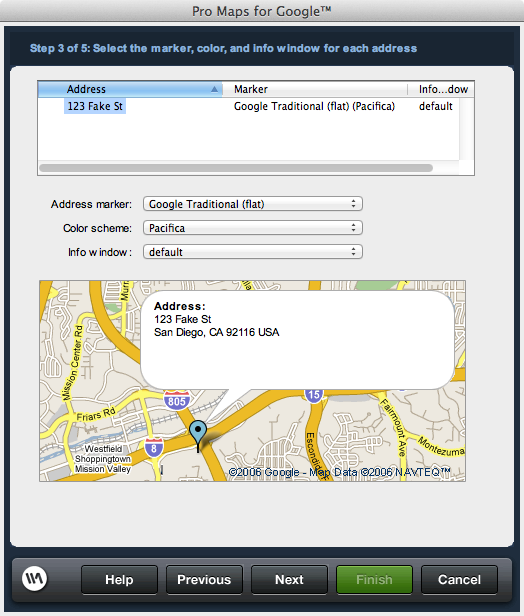
Address marker: Selects the type of graphic used for the address entry currently selected. the selected marker is displayed in the preview pane to assist in selection.
Color scheme: Selects the colors used in the address marker selected
Info window: Displays the address when a location is selected in a displayed map. Default displays the address information according to Google's standard formatting. The custom feature allows you to specify html and text specific to your content and design requirements through the Preview pane.
When a listing corresponds to a recordset that contains multiple addresses, the applied formatting is the same for all addresses returned for that entry.
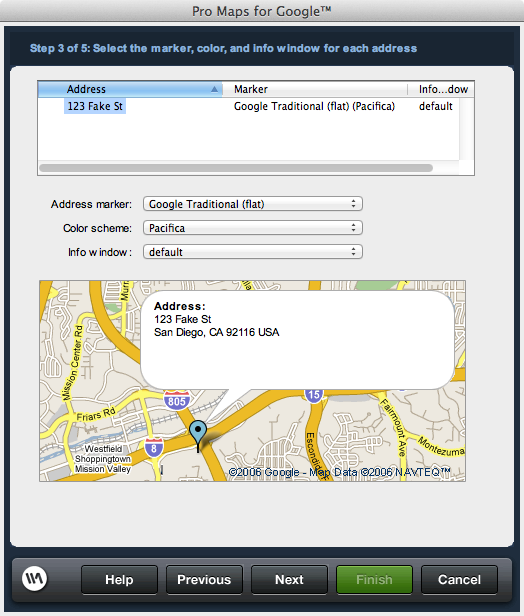
Address marker: Selects the type of graphic used for the address entry currently selected. the selected marker is displayed in the preview pane to assist in selection.
Color scheme: Selects the colors used in the address marker selected
Info window: Displays the address when a location is selected in a displayed map. Default displays the address information according to Google's standard formatting. The custom feature allows you to specify html and text specific to your content and design requirements through the Preview pane.