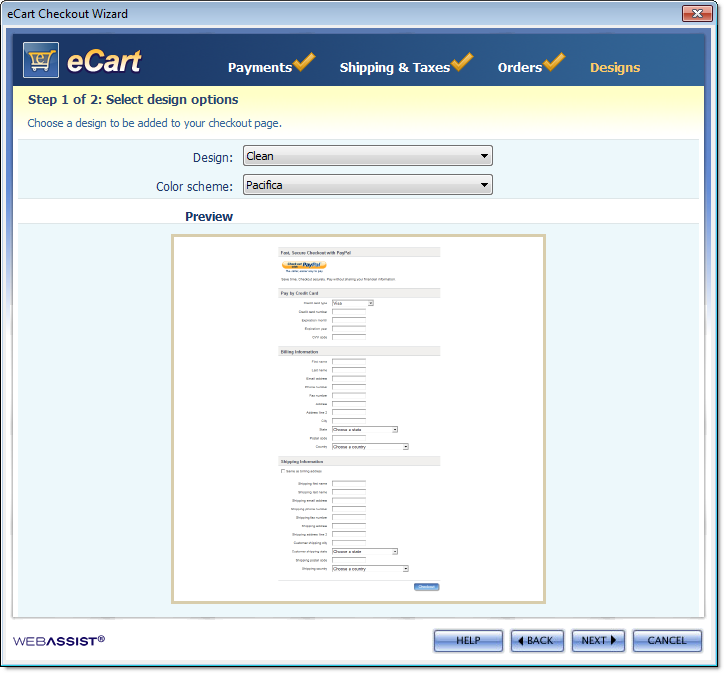Designs
The Checkout Wizard directly configures the look and feel of the checkout process by selecting a style for the checkout form, as well as configuring all the necessary pages for the checkout workflow.
The following sections details the steps necessary to define the look and feel of the checkout form, as well as configure all the pages necessary to the checkout process.
The following sections details the steps necessary to define the look and feel of the checkout form, as well as configure all the pages necessary to the checkout process.
- From the Design menu, choose the design type you would like to use
Refer to the preview window to see how the selected design will appear. - From the Color scheme menu, choose the color scheme that works best with your website's design.
Note: All the pages created by eCart use standard CSS and images (when necessary) for defining the appearance of the page. This CSS is completely customizable outside of eCart if you wish to make more modifications.