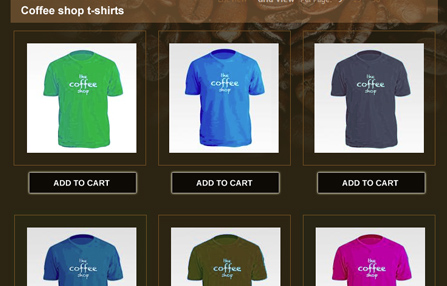
Generate database-driven web pages in Dreamweaver, such as online catalogs, blogs, portfolios, forums and more.
These tools were once a stand-alone extension called DataAssist. Now they are integrated into our powerful Dreamweaver extension, Data Bridge.
All dynamic websites can be broken down into search, results, details - and sometimes insert and update - pages.
An online store lists items on a results page that is derived from a customer search or a navigation link. The results page links to a detail page, where you can purchase the product. An administrative backend for a store would allow you to search for a product, display results, narrow down to a product detail page and update the product details. It would also allow you to insert new products. With an administrative backend, you would likely build another set of these 5 pages for orders and customers. A blog typically uses links (such as a specific month) for the searching, and shows a set of blog posts as the results. You would click on one post to drill down to the detail page - a blog post. A forum typically uses links (such as a specific category) for the searching, and shows a set of threads as the results. Clicking on one thread would take you to the detail page - the forum thread. Forums use relational tables as each thread is tied to its posts by a unique ID. You can insert new posts and insert new threads.
There are many more types of web applications you can build and once you understand the concept of search, results and details, you can begin to architect unlimited web applications - which is great for you since one license of Data Bridge allows you to build unlimited web applications.
This Dreamweaver wizard generates search, results and detail pages for your dynamic website. The search page allows you or your website visitors to specify criteria. It submits to a dynamic page that displays resulting items meeting the search criteria. Each result links to a detail page that contains more information. You can get a jump start on building the pages by choosing from one of our included web application presets - or you can configure your own pages.
Generating your pages in this way gives you only 3 web pages to manage, thus is a scalable solution for a site with substantial (or growing) content or items. The wizard generates PHP code on each page to display the information in your database.
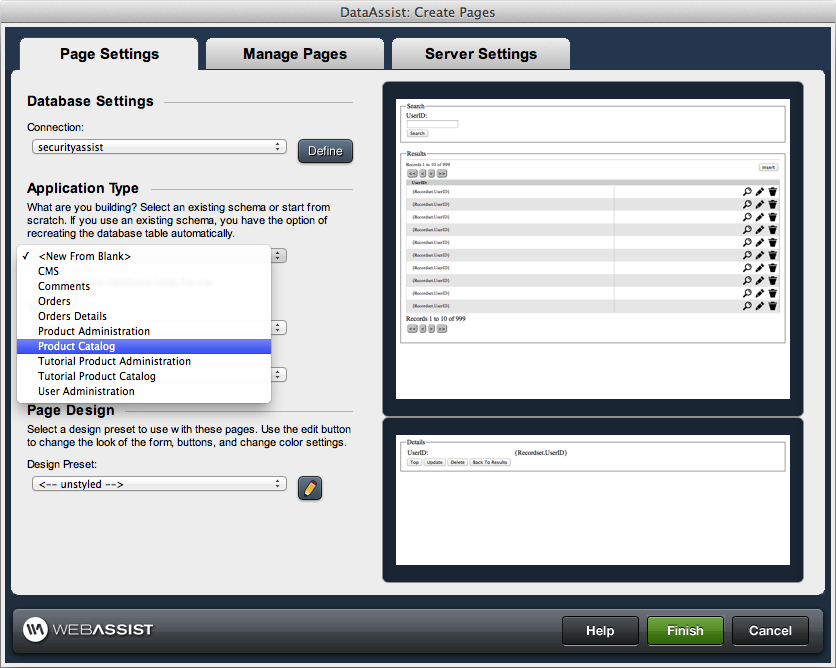
With the DataAssist Search server behavior, you can create advanced search forms. Specify what form fields you want on the page (such as text search or price range) and specify your criteria for how they search your database. For example, you may want a text search to search the product names and descriptions in your database or you may want it to search your entire products table.
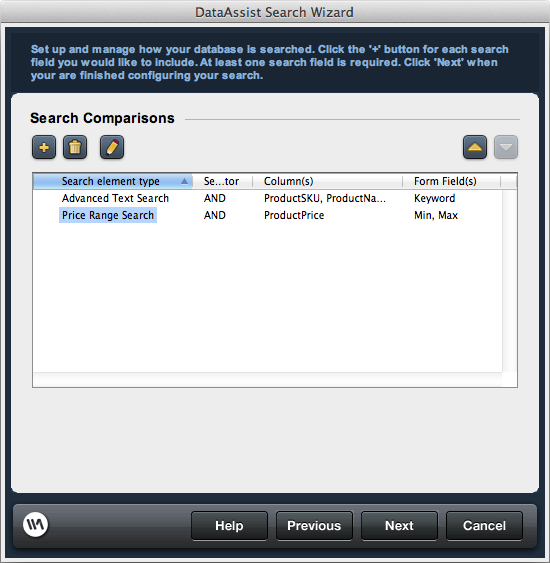
All of the pages you create can be customized in the wizard. You can manage what bindings to display for each result. For example, on a product catalog results page, you may want to display your product image, name and price for each result. You can also control how many results to display per page and configure the grid on the page. For example, show 3 rows with 3 results on each row; then paginate.
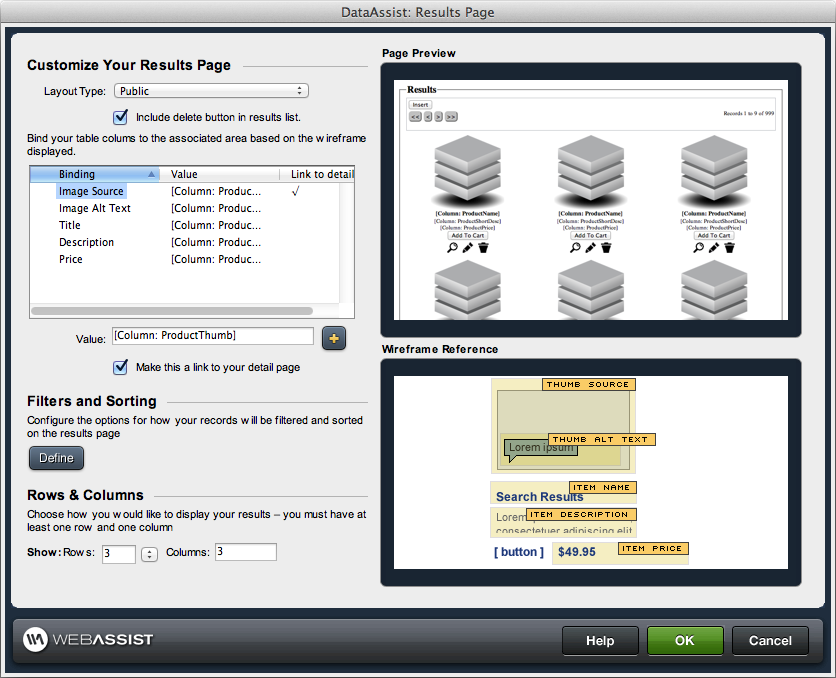
In addition to being able to control the structure of your pages from the wizard, you can also customize the design of the pages that are output. The wizard includes many presets to start from. You can further customize a preset with the theming wizard, which allows you to easily manage your pages' colors and images. You can also style all of your CSS buttons from the wizard.
If you are adding pages to an existing website that has its own cascading style sheet (CSS) or you are a developer who wants to write your own CSS, you can choose the unstyled preset and apply your style sheet to the pages after you complete the wizard.
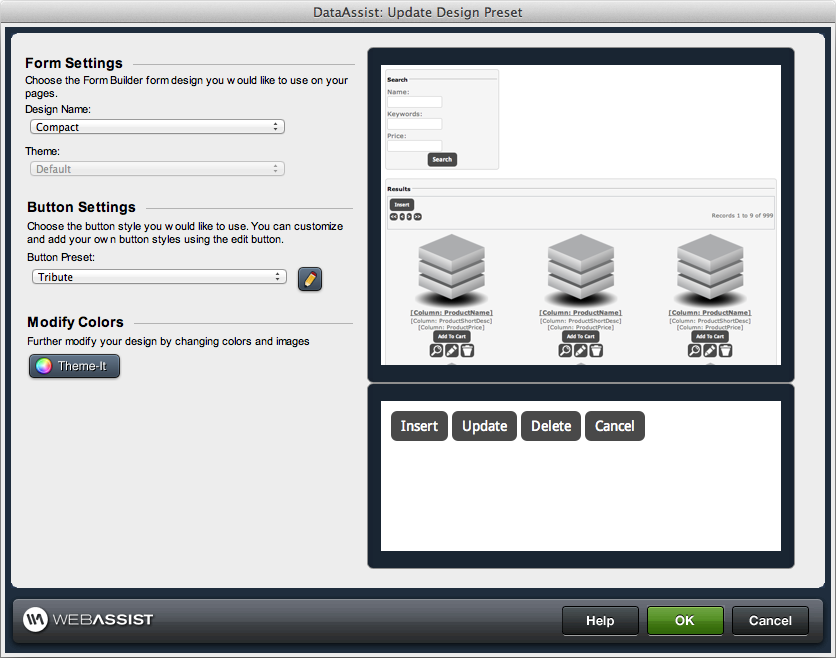
If you are creating a web application where users need to insert and update items in your database (such as an administrative backend to manage products), you can create insert and update pages from the wizard. Configure your form field labels and form validation directly from the wizard.
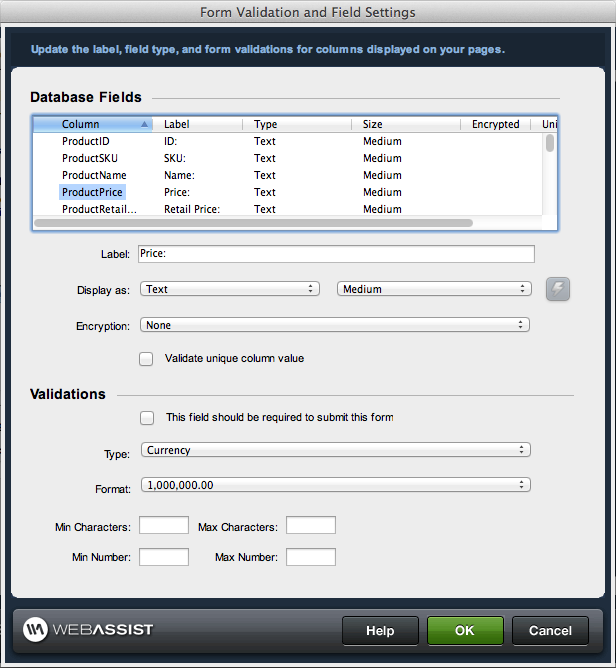
Send emails when your insert or update form pages are submitted; specify what directory uploaded images should be stored in on your server; and configure a rich text editor to be used for your text fields.
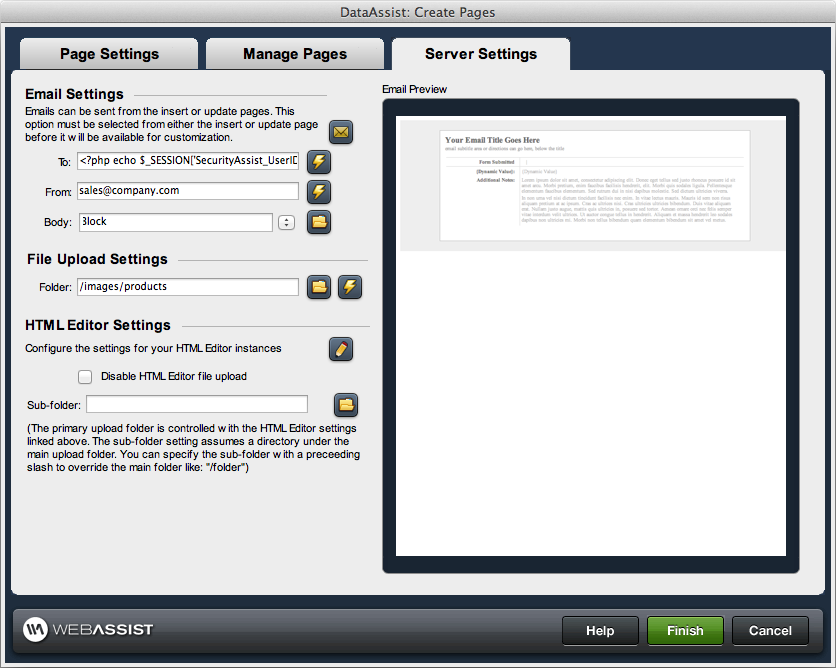
We combined the Dreamweaver Repeat Region server behavior and our Repeat Selection server behavior to provide you the ability to create your own results table anywhere on your website - based off of a recordset.
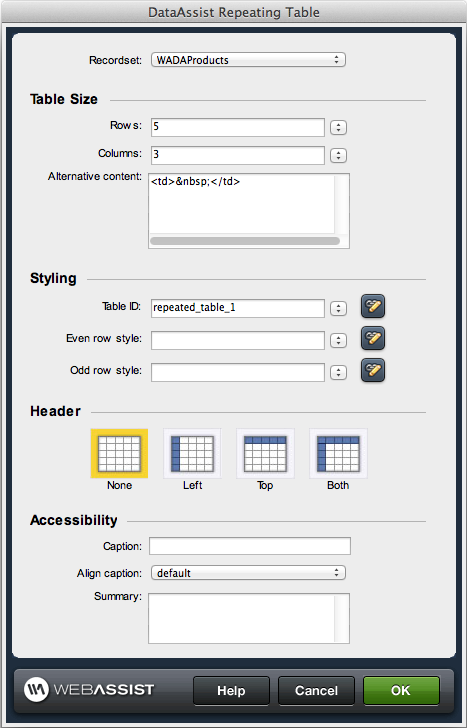
Dreamweaver provides built-in server behaviors, which put a snippet of server-side code on your page. This tool provides custom server behaviors you access through the Dreamweaver server behaviors panel that allow you to configure specific behaviors you may want in building a dynamic web application. They include:
We offer many free tutorials to assist you not only with using the Data Bridge wizards and server behaviors, but also to help you use our extensions in collaboration with one another. Data Bridge can be used in combination with eCart or Free Tools to build a robust commerce website.
In this tutorial, we teach you how to use Data Bridge with our free Dreamweaver extension to create dynamic product pages with PayPal buttons, as well as a set of administrative pages to manage the products in your database.
In this tutorial, we demonstrate how to integrate Data Bridge with eCart to create a custom online store with a full-featured, robust shopping cart and checkout with the payment gateway of your choice.
Your friends over here at WebAssist! These Dreamweaver extensions will assist you in building unlimited, custom websites.
These out-of-the-box solutions provide you proven, tested applications that can be up and running now. Build a store, a gallery, or a web-based email solution.