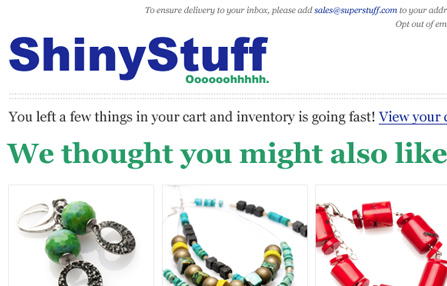
Send email automatically from any PHP web page. Configure your design, email recipients, subject, body, attachments - all from a wizard in Dreamweaver. Log success and failure; prevent getting your email blocked.
This tool was once a stand-alone extension called Universal Email. Now it is integrated into our powerful Dreamweaver extension, Data Bridge.
Use the email wizard on any page to send a PHP email automatically from your site.
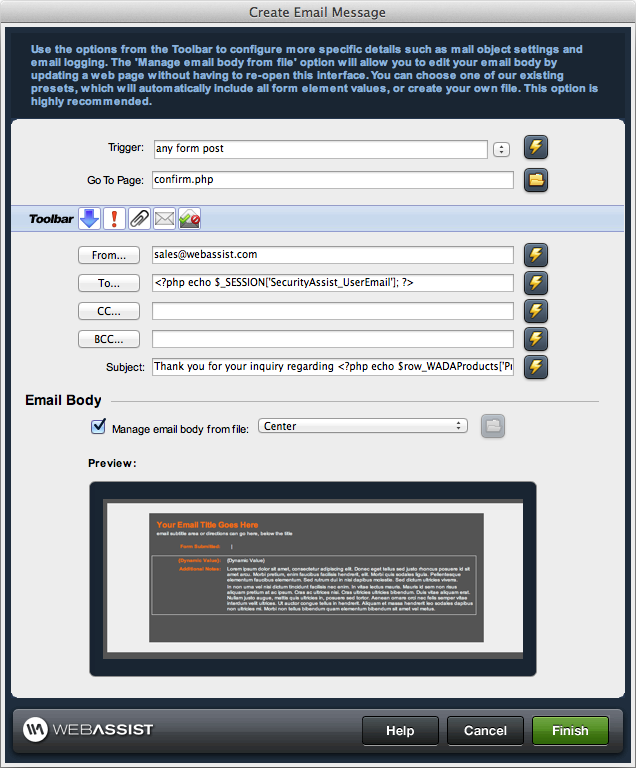
If you are triggering your email from a PHP form and have included a digital file field for your users to upload a file, you can send that file in the email. If you want to send the same attachment in every email triggered, you can also do that. Even attach multiple files from a database recordset.
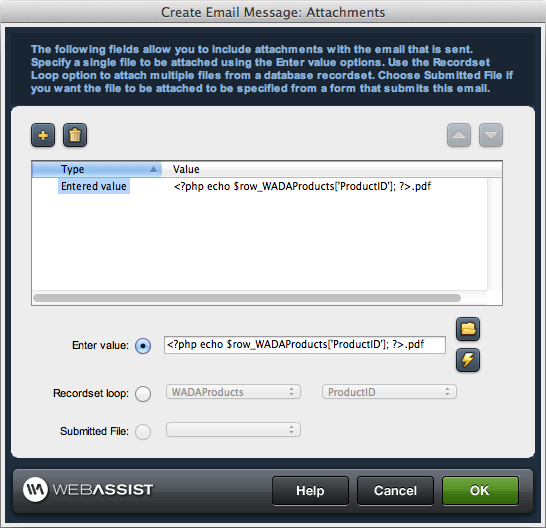
Insert a record in your database when emails are sent. You can choose whether to log successes, failures or both. The wizard can even create the log table in your database for you.
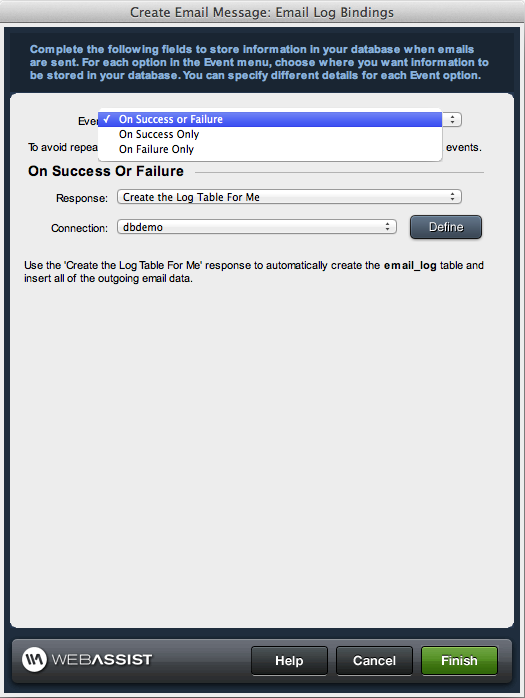
Hosting providers set email restrictions, but this tool will help you send batch emails without getting blocked. Check your hosting provider's restrictions, then use the wizard to define the frequency and quantity of emails you send, as well as a delay between email batches.
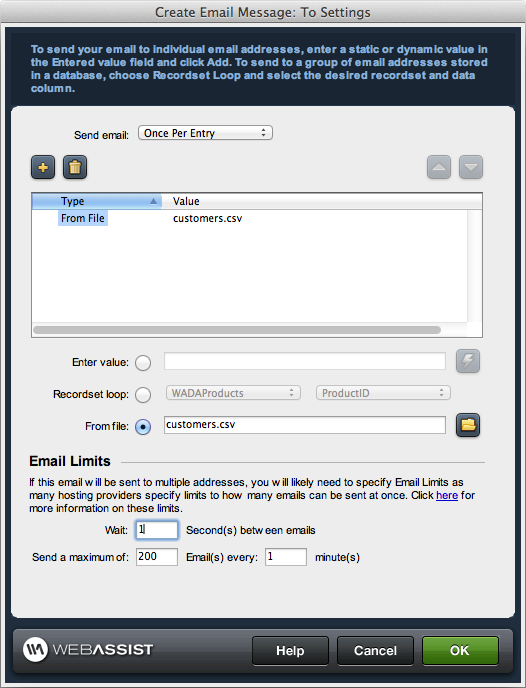
We offer many free tutorials to assist you not only with using the Data Bridge wizards and server behaviors, but also to help you add custom functionality so you can create extremely advanced web applications.
One type of email that can be sent is when a user submits a PHP form on your website. When you use the email wizard on a page with a form, Data Bridge automatically includes all of the form elements in the body of your email. This tutorial shows you how to customize those elements and include only the ones you want.
Your friends over here at WebAssist! These Dreamweaver extensions will assist you in building unlimited, custom websites.
These out-of-the-box solutions provide you proven, tested applications that can be up and running now. Build a store, a gallery, or a web-based email solution.