HTML Editor
The HTML Editor allows you to provide rich text editing within a web page, allowing you to store and present stylized information on your web pages using a web application. It is applied to a form element on the page that contains and posts the information you are editing. Within the HTML Editor interface you can configure the look and feel of the editor that appears on your page, as well as the functionality provided by the editor.
You can apply the HTML Editor to an existing form or to a new PHP page. When applying to an existing form, you have the option to insert a new HTML Editor instance, or replace an existing text area with the HTML Editor toolbar.
The File Manager feature that is included with HTML Editor allows you to insert an advanced file manager interface for uploading files and providing image editing features such crop, resize and rotate. For more information on adding a File Manager instance to your form see the Inserting a File Manager page.
Access
The following locations in Dreamweaver open the HTML Editor interface:- WebAssist category of the Insert panel/toolbar
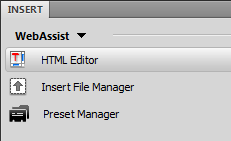
- WebAssist > Forms > HTML Editor
The following locations in Dreamweaver allow you to insert a File Manager instance to your form:
- WebAssist category of the Insert panel/toolbar
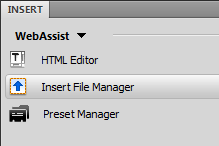
- WebAssist > Forms > File Manager
Editing an existing HTML Editor instance
Once applied to the page, the HTML Editor is presented on your page as a static image in Design View of Dreamweaver. This image will represent the specified dimensions and location of the editor.
The HTML Editor interface is reenterable, allowing you to change the various settings for the editor at any time.
- In Design View, select the image representing the editor.
- Click the Edit button in the Properties inspector.