Step 2 of 3: Configure the columns of your cart
Shopping cart columns are the individual details associated to an item when it is added to, or updated in, the shopping cart.
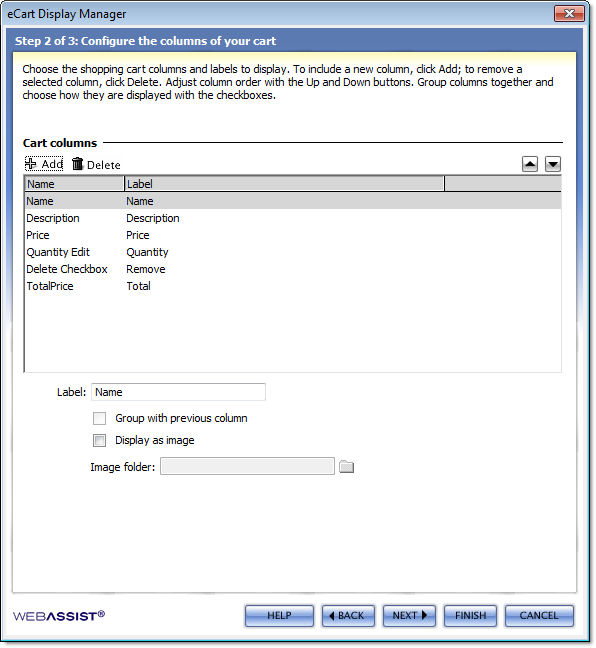
Configuring display columns
You can create additional columns to display on your shopping cart page by using the following options. The order that the columns are listed in the Display columns list represents the order that they will be created left-to-right within the shopping cart display.
Add: To select the columns you wish to be included in the shopping cart display, select a column using the Add (+) button to add it to the display pane.
Note: Available cart columns are configured within the eCart Object specific to your shopping cart implementation. For more information regarding the configuration of shopping cart columns, please see Columns in the Understanding the eCart Object section.
Delete: To remove a column from the columns to be displayed, use the Delete button to remove a selected column from the display pane.
The Up and Down arrow buttons will move a column selected in the Display columns list up or down one position in the hierarchy.
The text displayed to identify a column can be configured by changing the text in the Label field for a selected column.
Columns you may want/need to add
- Columns can also contain calculated information based on other data within the cart (e.g. The Price of an item multiplied by the Quantity of an item = TotalPrice of an item).
- Columns can also contain fields that allow you to update the state of an item that has been added to the shopping cart. These are used in conjunction with the Update Cart button to make changes to the state of the cart.
Common examples of updateable fields are the Quantity field and the Delete checkbox. By default, these updateable fields are available for configuration directly within the eCart Display Manager. - Custom updateable fields can be added as well once a shopping cart display has been created (for example, replacing the display text for the Size column with an Updateable select list to select a Size option). See Updateable form fields for more information.