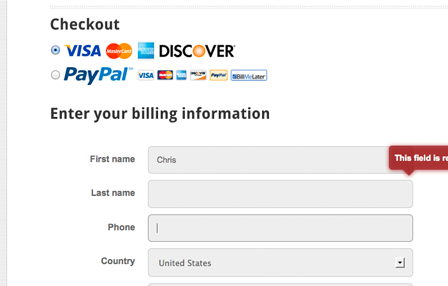
eCart is software that is comprised of a set of wizards that allow you to build shopping carts and checkout pages in Dreamweaver. Amateur web developers and new Dreamweaver users benefit from the wizards guiding them through the steps and generating the pages and necessary code. Many experienced web developers and Dreamweaver users use eCart for the same benefits - eCart saves them the time and hassle they know is involved in creating a rich, modern, secure eCommerce workflow.
The eCart object is always the first wizard to use on your Dreamweaver website when you are adding a commerce workflow. This allows you to set up one or more "objects" that store settings, such as currency, discounts, shipping, and tax rules.
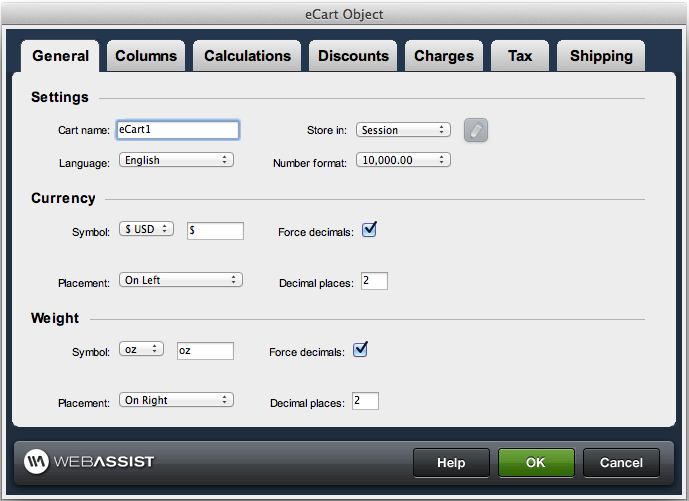
eCart's Add to Cart Button Wizard allows you to choose from various button presets or specify a button you designed, as well as configure what product details the button should pass to the shopping cart. Static and dynamic product details are both supported.
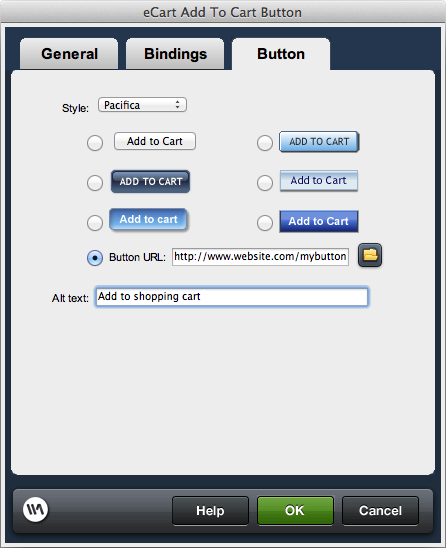
The eCart Display Manager wizard lets you set up various types of shopping carts, such as the traditional updateable cart (where customers can edit quantities and remove items), the quick cart (as you often see throughout a website), the read-only cart (where you display the cart contents without editing abilities, such as an on a confirm page) and the email friendly cart (displayed in email receipts).
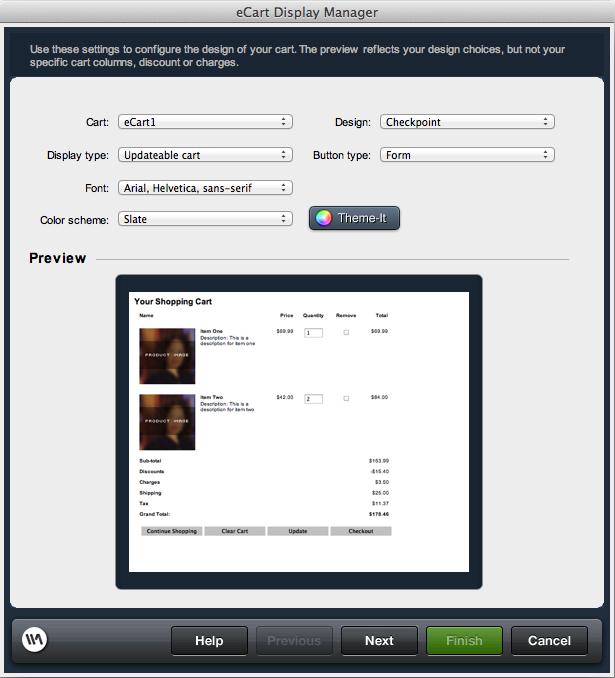
The eCart Checkout Wizard helps you set up your payment provider and checkout options. Customize shipping and tax rules; configure how to store orders in your database. You can set up email receipts, fully design your checkout form (complete with validation tooltip styles and button customization) and define the pages that the wizard generates.
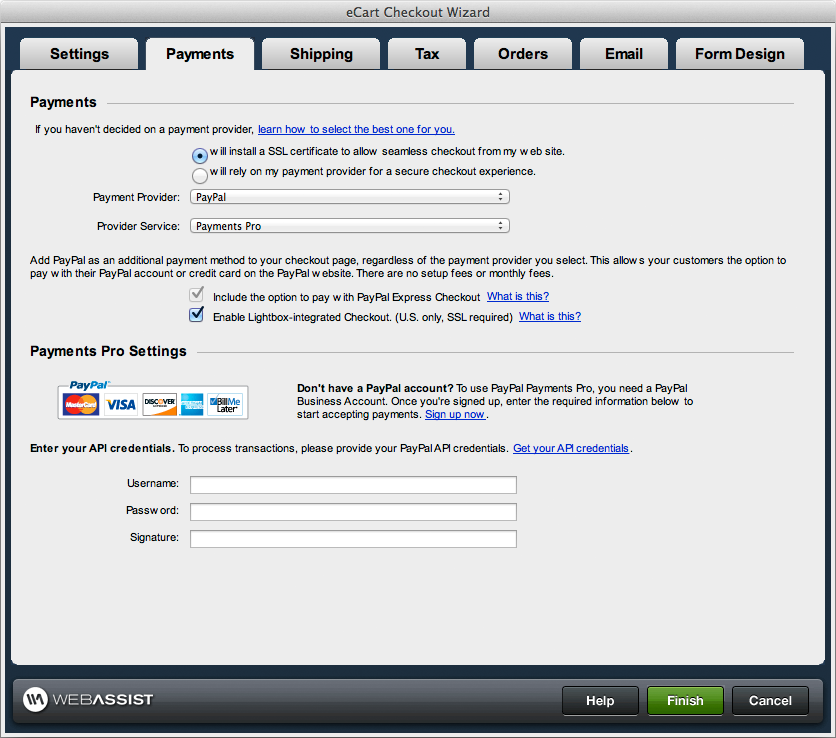
The Add to cart, Get contents from recordset and Get contents from form server behaviors allow you to manually set up server behaviors to add items to cart wherever you want on your site, to display or use any of the cart content elsehwhere on your site and to capture details from your payment gateway's website (remote checkout).
The Cart Display server behaviors allow you to add Update cart, Clear Cart, Go to Checkout and many more server behaviors anywhere you need them.
The Checkout server behaviors allow you to set up your payment gateway stand alone if you prefer not to use the Checkout Wizard - and you can re-enter your settings from the server behavior panel if you do use the Checkout Wizard, but want to make updates later.
The Database Manipulation server behaviors allow you to configure how to store orders in your database.
The General server behaviors let you work with the session values, set redirects, etc.
The Shipping server behaviors allow you to set up your shipping provider stand alone if you prefer not to use the Checkout Wizard - and you can re-enter your settings from the server behavior panel if you do use the Checkout Wizard, but want to make updates later.
We offer many free tutorials to assist you not only with using eCart, but also to help you use our other Dreamweaver extensions in combination. Check out our eCommerce series tutorials, which help you understand the components of building an online store and walk you through the steps using our extensions.
With eCart technology as the cornerstone of the WebAssist eCommerce series, these tutorials will walk you though the crucial steps of building an eCommerce site, including product catalogs, shopping carts, product options (both static and dynamic), payments, and checkout. Completing the eCart portion of the series is help for setting up a back-end administration to manage your eCommerce business.
Additionally, to be used with or without eCart, you will learn about payment gateway providers, hosting solutions, and online shipping accounts.
Your friends over here at WebAssist! These Dreamweaver extensions will assist you in building unlimited, custom websites.
These out-of-the-box solutions provide you proven, tested applications that can be up and running now. Build a store, a gallery, or a web-based email solution.