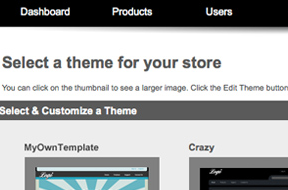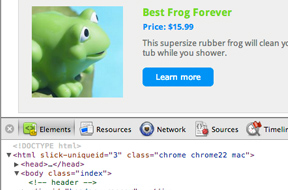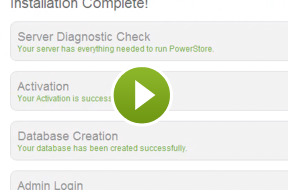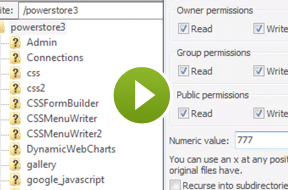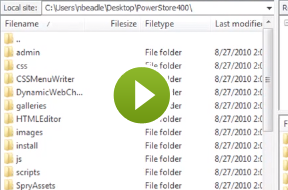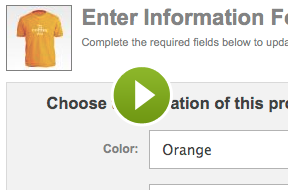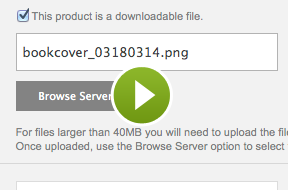download center
Latest version: 5.0.1 | Released: May 22, 2021
Getting started guide

System requirements
Any modern browser such as Firefox, Safari, Chrome or Internet Explorer 7
Windows or Mac
Minimum screen resolution of 1024 x 768 required for admins to use the Design Editor interface
Hosting requirement: �Linux or Windows web server that runs PHP 5.2.4 and MySQL 4 or MySQL 5
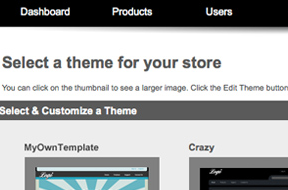
Use a custom template you created or purchased for your PowerStore.
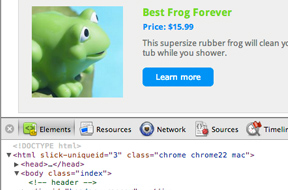
Learn how to manually customize a theme in PowerStore using Developer Tools in your browser.

This tutorial shows you how to use the PowerStore theme_settings.xml API.

Learn how to use the PayPal Sandbox to run test transactions.

Learn how to sign up for a free USPS Web Tools account, and obtain the API key to provide shipping rate calculations for purchases on your PowerStore.

Visit our tutorial library to see more PowerStore tutorials.
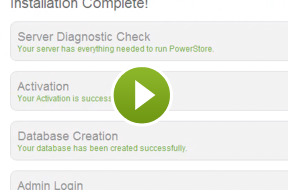
This video demonstrates the steps to successfully install PowerStore via the Installation Wizard.
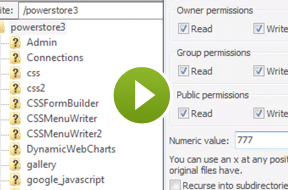
Configure the appropriate server permissions to successfully deploy PowerStore.
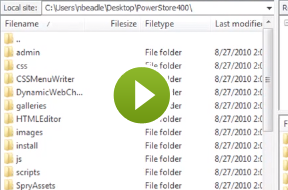
Learn how to upload the files included in PowerStore to your server.
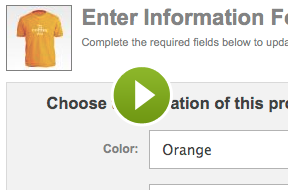
This video teaches you how to add products to your PowerStore store, as well as define options specific to each product.
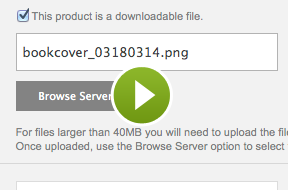
Learn how to configure PowerStore to sell digital goods.

We have many more videos on the PHP apps playlist on our YouTube channel. Don't forget to subscribe while you're there. Then you'll be notified every time we release a new video tutorial!
I have an existing PowerStore 2 site. Can I upgrade?
Yes. You will first need to follow the tutorial for upgrading to a PowerStore 3 database. After running the script and updating your database, you will be able to run the PowerStore 4 Installation Wizard. Enter your PowerStore database credentials on the database step to have your database automatically updated.
I have an existing PowerStore 3 site. Can I upgrade?
Yes. The PowerStore 4 Installation Wizard will automatically upgrade a PowerStore 3 site to PowerStore 4 if you enter the PowerStore 3 database credentials on the database step of the wizard.
Can I use WebAssist extensions to modify PowerStore?
In many cases, you can use your extensions to modify PowerStore functionality to suit your needs. These customizations are not supported by WebAssist technical support and require you to have a solid understanding of how the changes you make will affect PowerStore. In order for you to succeed with modifying PowerStore with a WebAssist extension, make sure to:
- Become familiar with the extension you are going to use before attempting to make changes. Refer to each product's Getting Started Guide for information. In particular, note how to re-enter the product's interface to make changes. If you have never used the particular extension before, you should learn by applying the product to a separate site before changing PowerStore.
- Define a Dreamweaver site where the PowerStore files are at the root of the site. This is necessary for WebAssist extensions to find the appropriate files for making any modifications.
- Set up a local testing server for running PHP and MySQL. If your computer is not already set up to be a web server, we have tutorials that will assist you for both Windows and Mac users.
Why aren't my CAPTCHA graphics displaying on my testing server?
When previewing your contact form on your local testing server, if you find the CAPTCHA graphic is not displaying, you may need to enable the GD library on your local web server.
Why doesn't the shipping rate returned match the UPS website?
If the rate being returned differs from what you are receiving from UPS, it is likely due to the type of service you are receiving from UPS. The rate that is retrieved through the UPS API assumes that you have a UPS Account where your packages are picked up for delivery on a regular basis.
You may want to review some settings on the UPS calculator to obtain matching rates.
Why am I receiving an access violation error when adding products?
Make sure that you have read/write permissions to the Images/Upload directory. Otherwise, you will encounter this error when trying to upload an image for a product. Watch our video on configuring File Permissions on your live server.

Should you need further assistance, rest assured - we provide free, unlimited technical support.

When you need expert guidance or rush assistance, we offer premier support for $99.

Browse our in-depth training sessions on beginner to advanced web development topics.