Import any website in Dreamweaver. Configure your import from a wizard and even recreate any Dreamweaver templates that have been used by the website you are importing. Our customers use this tool to research how a certain feature was coded, as an inspirational starting point they can edit with other Design Extender tools and to generate detailed reports on their own websites.
This tool was once a stand-alone extension called Site Import. Now it is integrated into our Dreamweaver extension, Design Extender.
The site import tool allows you to download any website by typing a website address (URL) into the wizard. You can configure many details of your import, including:
The code is recreated the way a browser reads code, meaning you can capture real-time content from a dynamic page. Sure, you could view source in your browser, copy/paste code, download images and update paths to recreate a site, but this tool way will save you about a gazillion hours.
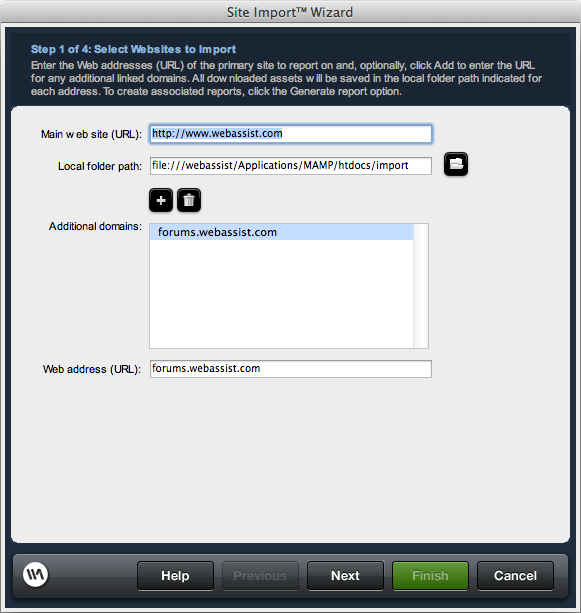
You can report on any site, locally (with a localhost web server) or remotely (on a live web server). Configure what you want to report on, including details on imported templates, pages and media files. You can also report on broken links, missing alt tags, text and template usage. Many of our developers use this as a quick way to report on their own websites to get a glimpse of missing alt tags or other oversights.
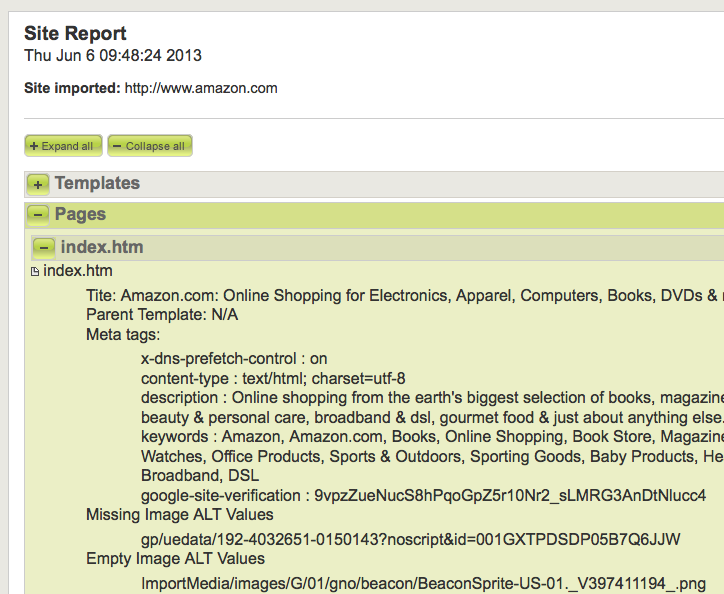
Your friends over here at WebAssist! These Dreamweaver extensions will assist you in building unlimited, custom websites.
These out-of-the-box solutions provide you proven, tested applications that can be up and running now. Build a store, a gallery, or a web-based email solution.