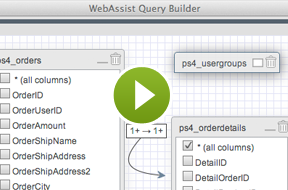download center
Latest version: 1.0.8 | Released: December 26, 2021
Getting started guide


Learn to use the data management server behaviors to give users the ability to insert, update, and delete data in a database from a PHP page.
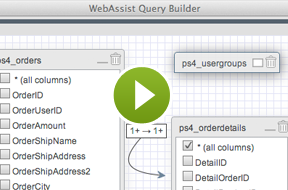
How to use the Data Modeling interface and Query Builder interface in MySQLi Server Behaviors to build complex MySQLi recordsets without hand coding.
I'm new to web development, where should I start?
If you are new to developing websites or have never used a Dreamweaver extension, we suggest you start with the MySQLi Server Behaviors Getting Started Guide - or in Dreamweaver, click on WebAssist > Help and use the help links in the MySQLi Server Behaviors interfaces, as needed.
Do I need a PHP testing server?
Setting up a PHP testing server will make your life easier when you start creating dynamic/database-driven websites. A testing server will allow you to run your entire PHP website on your local computer for testing, and will also allow you to manage your database without uploading to a remote server. If your computer is not already set up to be a web server, we have tutorials that will assist you for both Windows and Mac users.

Should you need further assistance, rest assured - we provide free, unlimited technical support.

When you need expert guidance or rush assistance, we offer premier support for $99.

Browse our in-depth training sessions on beginner to advanced web development topics.