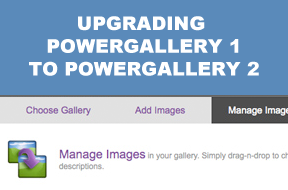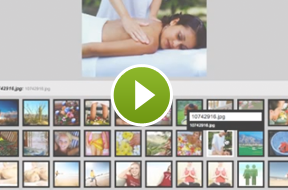download center
Latest version: 2.0.1 | Released: July 21, 2020
Getting started guide

System requirements
Linux and Windows hosts are both supported.
Your server will need PHP 5.2.4 and a MySQL 4 or MySQL 5 database.
Re-branding
There are no restrictions regarding the re-branding of PowerGallery. Therefore, if you wish to utilize a different logo or branding throughout the application, you may do so with the web editing software of your choice.
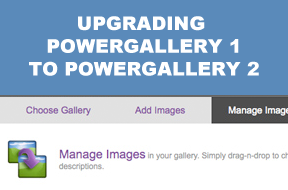
This tutorial shows you how to upgrade your PowerGallery 1 installation to PowerGallery 2.
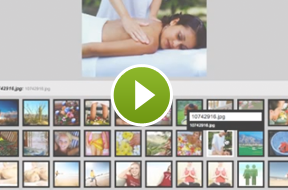
Get the most from your PowerGallery license by iFraming your galleries on multiple domains without buying additional licenses.
I cannot get the gallery to display when embedding in a PHP page.
In order for your gallery to display within a PHP page, the page has to be stored within the same website as your PowerGallery files. For pages on other servers, it is advised that you link directly to your gallery using the link provided.
Can I put my gallery on an HTML page?
PowerGallery itself must be hosted on a server that supports PHP. However, you can display the actual galleries on as many domains as you want - and even on HTML pages, using the iFraming technique. Watch a video tutorial on iFraming your galleries.
Can I use WebAssist extensions to modify PowerGallery?
In many cases, you can use your extensions to modify PowerGallery functionality to suit your needs. These customizations are not supported by WebAssist technical support and require you to have a solid understanding of how the changes you make will affect PowerGallery. In order for you to succeed with modifying PowerGallery with a WebAssist extension, make sure to:
- Become familiar with the extension you are going to use before attempting to make changes. Refer to each product's Getting Started Guide for information. In particular, note how to re-enter the product's interface to make changes. If you have never used the particular extension before, you should learn by applying the product to a separate site before changing PowerGallery.
- Define a Dreamweaver site where the PowerGallery files are at the root of the site. This is necessary for WebAssist extensions to find the appropriate files for making any modifications.
- Set up a local testing server for running PHP and MySQL. If your computer is not already set up to be a web server, we have tutorials that will assist you for both Windows and Mac users.

Should you need further assistance, rest assured - we provide free, unlimited technical support.

When you need expert guidance or rush assistance, we offer premier support for $99.